If you want to check Mi mobile phone whether this product is original or not then you can very easily check it by visiting Mi Verify phone purchase website and find out whether your mobile phone or product is genuine or not.
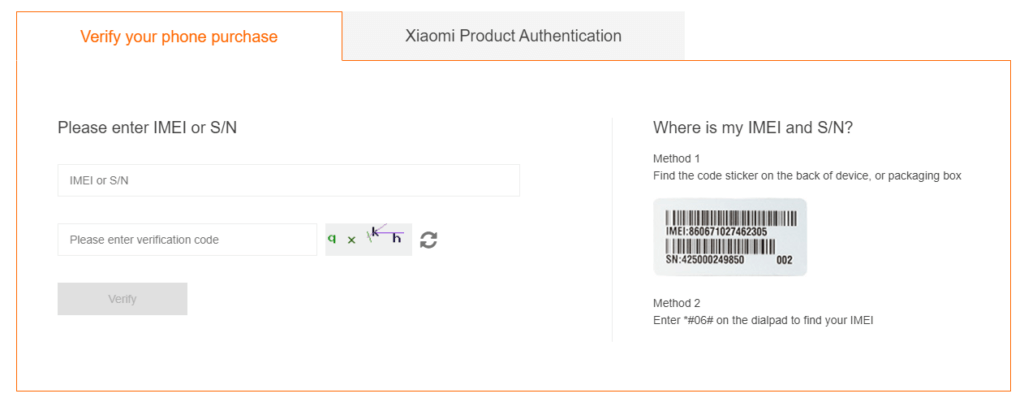
Where is my IMEI and S/N?
1 Find the code sticker on the back of device, or packaging box
2 Enter *#06# on the dialpad to find your IMEI
Open Xiaomi’s official Product Authentication web.
Choose “Verify your phone purchase” – Enter IMEI or S/N number – Enter verification code – click “Verify”
Then it will show you some basic specs about your smartphone including production date and activation date